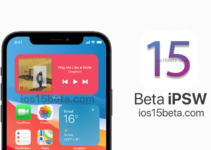Should you install the iOS 15 public beta? Apple today released the first public beta of iOS 15. However, this does not mean that the system is already stable and ready for everyday use on the main device. Before installing it, you should know a couple of nuances.
Before installing the iOS15 public beta, you need to back up your data from your device. This way, when downgrading to iOS 14, you will be able to restore your data from the copy.
Apple’s public beta testing program says beta versions contain bugs and bugs. The company advises against installing them on their main devices.
How to install iOS 15 Beta Profile
What kind of bugs can be expected in iOS 15 Public Beta?
No one ever knows what bugs and problems new beta versions of the system contain. However, there are several common problems. The smartphone will drain faster, the system may crash, iCloud may freeze, etc. Even the home screen may sometimes work only after a reboot.
In addition, many third-party apps will not work for now. Not all developers have managed to update their applications for the new version of the system. Some applications will only be updated for the fall.
If you have a second iPhone or iPad, it’s best to install the beta version on it rather than on your primary device. By testing your favorite third-party apps on another device, you can install the beta on your main one as well.
The iOS 15 beta is relatively stable, but still not perfect. It contains bugs, errors, problems, etc.