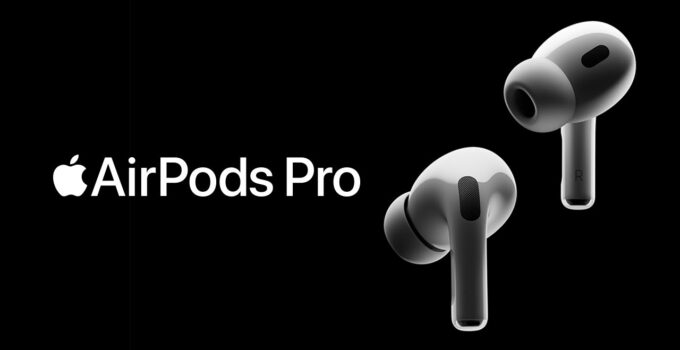Apple Releases Firmware Update 6A321 for AirPods Pro to Enhance Performance. Apple has recently released a firmware update for its popular AirPods Pro, moving the version from 6B34 to the newer 6A321. This update highlights Apple’s ongoing commitment to enhancing the functionality and user experience of its devices.
Apple Rolls Out watchOS 10.3, tvOS 17.3, and HomePod 17.3 Updates, Enhancing Features Across Devices

Unlike many tech products, Apple does not provide a manual update process for AirPods Pro firmware. Instead, the update is designed to install automatically, ensuring ease of use for AirPods owners. For the firmware to update, a few simple steps should be followed:
- Place the AirPods Pro in their charging case.
- Connect the AirPods Pro to a power source to ensure they are charging.
- Pair the AirPods Pro with an iOS device or a Mac. This step is crucial as it initiates the update process.
To check if your AirPods Pro have received the latest firmware update, you can follow these steps:
- Connect the AirPods Pro to your iOS device.
- Open the Settings app on the device.
- Tap on ‘General,’ then select ‘About.’
- Scroll down and tap on ‘AirPods.’
- Check the number next to “Firmware Version” to see the installed version.
With each firmware update, Apple aims to refine the performance and functionality of the AirPods Pro, whether it’s improving connectivity, enhancing sound quality, or fixing known bugs. It’s always interesting to see the range of versions in use among the AirPods Pro community.

So, which firmware version is currently installed on your AirPods Pro? Have you noticed any improvements or changes with this latest update? Share your experiences and join the discussion about how Apple’s continuous updates impact your usage of the AirPods Pro.