The Apple TV + service already boasts numerous subscribers, many of whom have taken advantage of the year of free subscription that can be obtained by those who purchase or purchased a new iPhone, iPad, Apple TV, iPod touch or Mac starting from 10 September 2019.
“The Morning Show”, “See” and “For All Mankind” are some of the most interesting original series that many have already appreciated and others are coming soon. We can take advantage of Apple’s service from iPhone and iPad with a WiFi connection. Apple offers remarkable automatic quality for streaming videos but, if desired, you can adjust some additional settings depending on the device.
From iPhone or iPad you can go to Settings, select “TV” and from here “iTunes Video”; in the “Playback quality” section we can set the quality with WiFi connections and with the cellular data network. The “Best available” option allows you to watch videos with the best possible resolution allowed by the Internet connection; the “Good” option allows you to watch videos at a lower quality while saving data (useful with cellular data connections).
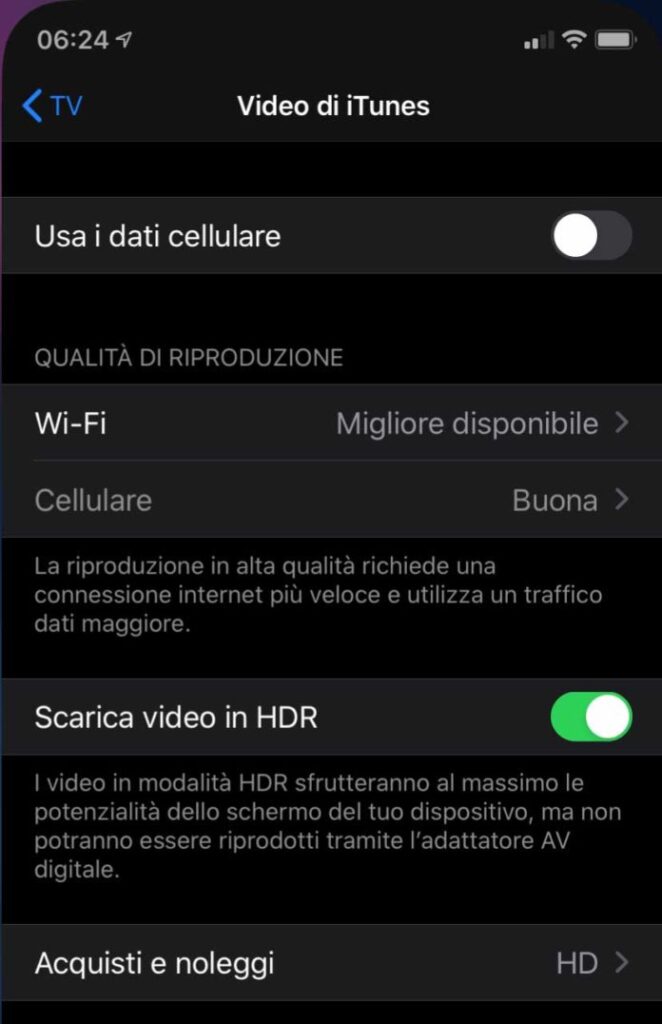
Playback settings can also be changed on tvOS by going to Settings> Apps> TV. Also on macOS Catalina it is possible to change some settings concerning playback by starting the Apple TV app and choosing TV> Preferences.
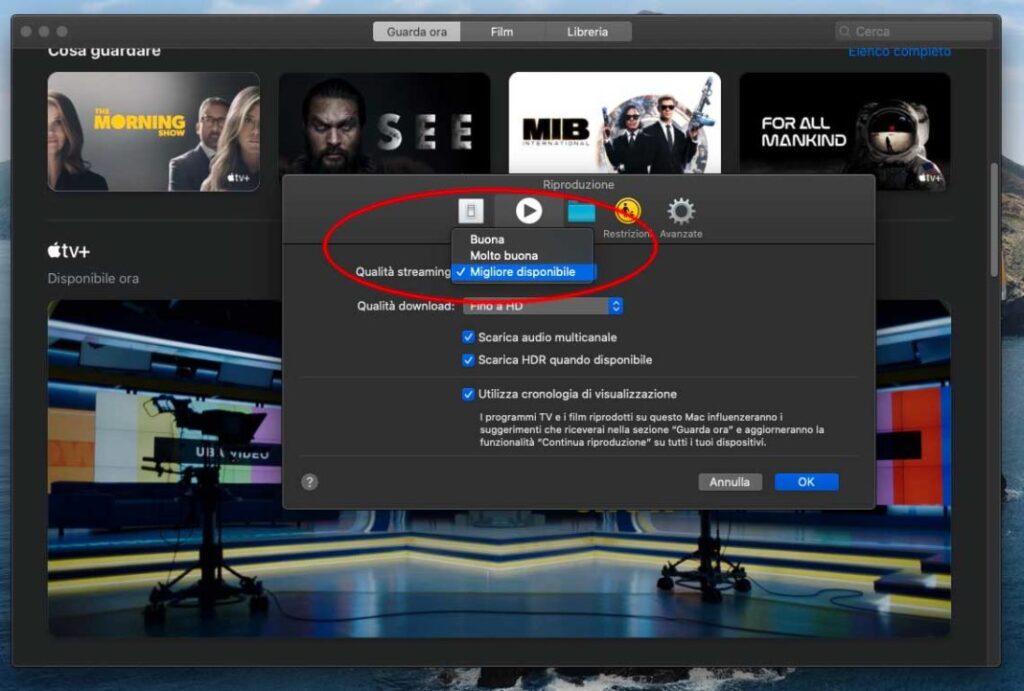
The ability to adjust settings is useful when we cannot take advantage of our (supposedly) broadband network; for example, if we are away from home, we are connected to some WiFi network and we do not have enough bandwidth, blockages and slowdowns may occur. In this case we can temporarily set the videos to a lower quality, a useful option also to occupy less bandwidth. Returning home, we will be able to reset the quality to the maximum possible.
New Intel iMac expected this week



