How to fix the weather complications bug on Apple Watch? If the Apple Watch weather complications don’t work for you too, here are three solutions: one DIY by users, as well as two new suggestions provided directly by Apple. An ever-increasing number of users are experiencing problems and bugs with on-screen complications on the weather app, relating to weather conditions, temperature and precipitation. In many cases, complications do not show data, but two dashes instead of information.
iPhone 15 Pro overheats more than expected?
While some have experienced this issue intermittently over the past few years, it appears that watchOS 10 has increased the issue.
The issue occurs on watch faces with complications set for data from the Weather app. Instead of displaying weather data as expected, the complications are blank and do not display any numeric data. If you tap, the Weather app will open and present the data without any problems.

The users’ solution
The issue occurs on both watchOS 10.0 and watchOS 10.0.1. An alternative solution reported by users is to switch from a 12-hour time format to a 24-hour one, which must be done in the Watch app on iPhone.
Apple Watch weather complications, two solutions from Apple
Furthermore, an Apple support document spotted by MacRumors offers two other official suggestions for solving the problem. The first is similar to switching between time formats, except Apple suggests doing it with Location Services.
- On iPhone, open the Settings app, then tap Privacy & Security > Location Services.
- Scroll down and tap Weather.
- Under Allow location access, tap Never, then return to your original setting.
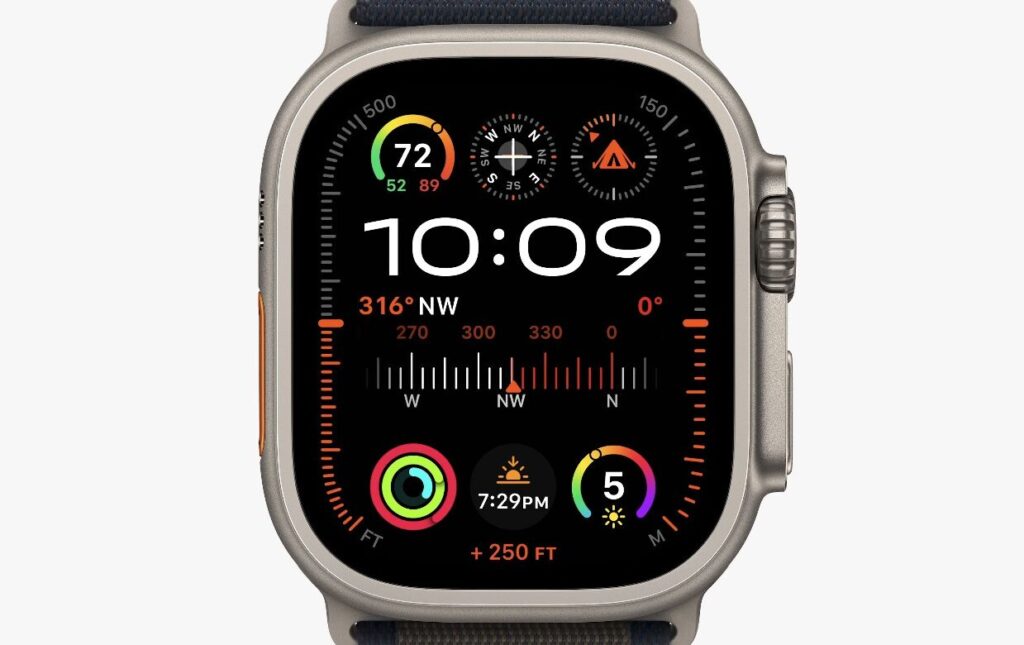
If that doesn’t work, Apple has a second suggestion, also related to location:
- On iPhone, open the Settings app, then tap General > Transfer or Erase.
- Tap Reset > Reset location and privacy.
- If prompted, enter your passcode and reset.
While this step may scare users, the reset will not erase any data, it will simply restore location data.
Even Apple doesn’t seem very confident about both proposed solutions, presenting two different options and asking users to “try these steps”. It is expected, however, that the problem will be definitively resolved with a subsequent watchOS update.



